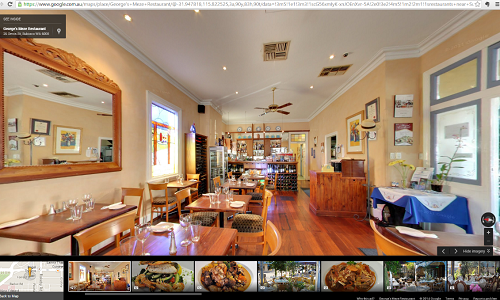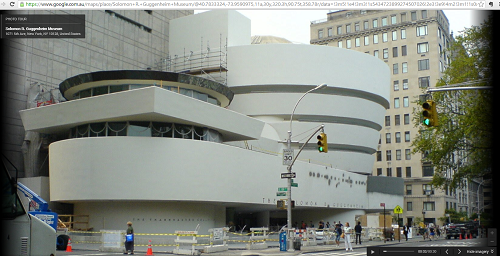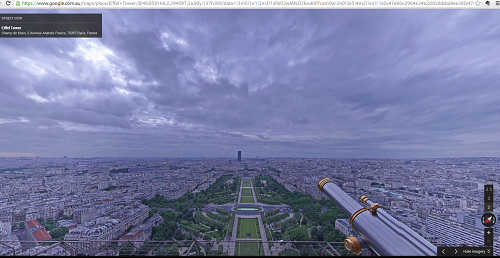New and improved searching
The way that you can now search within Google Maps is better and faster. It now has new, interactive features, allowing you to hover over search results and in doing so the map changes to show you those results. Another thing that has improved is the way in which venues are suggested to you. For instance, look at the image below and you will see that I have done a search for Restaurants in Subiaco, Western Australia. This has brought up results of those restaurants by way of red pins directly on the map, whereas before it used to list the results over on the left hand side of the screen. To take this to another level, Google has even added some super dooper functionality that suggests places and venues that may be of interest to you in much the same way as Amazon recommends products to you based on previous purchases. The suggested venues are then shown with yellow pins and you would need to be logged into your Google account for this feature to work.
And for those of you who are observant, you may have noticed that by clicking the double chevron symbol in the bottom right hand corner (shown in the blue circle) this will bring up what is called a Carousel.
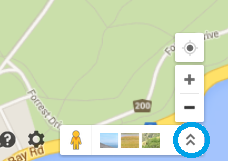
The Carousel is basically a scroll of images that relate to the area you are searching within and will change as you move around the map.
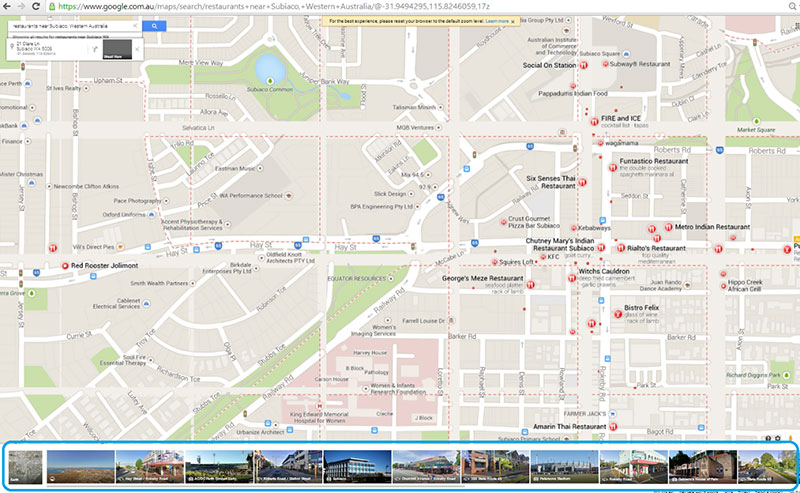
As you search through for Google Maps for different places and venues you can then "star" places and store them as your favourites.
And once you click on the desired result, the map reacts, showing you a business card type screen on left hand side (as highlighted in blue box below), which shows business information including the opening hours, location, as well as the option to go into Street View. You can then copy the url from the address bar and paste that into an email to send to your colleagues/friends.
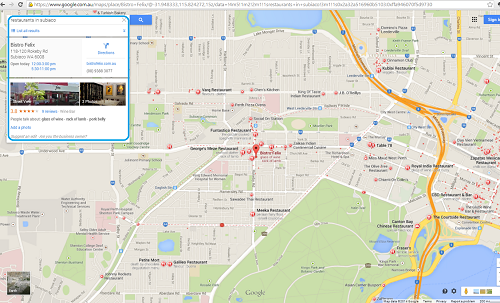
Peek inside a business
Another cool feature within Google Maps is the option to have a snoop inside of a business or venue – anywhere in the world. So, using the example of the restaurants in Subiaco, I have clicked onto George's Meze and notice that it has the option to view inside. This means that I can click on those photos from the comfort of my own home and take a peek inside and tour around the restaurant to decide whether or not I want to go there for dinner!! The possibilities of where you can look around are endless – from the Guggenheim Museum in New York, to the top of the Eiffel Tower in Paris you can explore the world without having to pack a suitcase!
George's Meze, Subiaco, WA:
Guggenheim Museum, NYC, US:
This is the start of a photo tour, which begins with the outside view before you go in and start exploring all of the different sections within the Museum.
View from inside the Eiffel Tower in Paris, France:
With Google Maps the world is definitely becoming smaller, and overall the experience now for users of Google Maps is easier, faster, fun and more engaging. Plus, there is better integration now with Google Maps and Google Places.
As a business it pays for you to be listed on Google Places as a full and detailed listing will help to boost your search engine ranking within Google itself. If you are not already on Google Places and this is something that sounds of interest to you then get in touch on 1300 966 266.
Please note that the Google Maps changes are only available when you update your version of Google Maps. When you log onto Google Maps you should see a prompt on the left hand side of your screen to update to the latest version of Google Maps and in doing so, you will be able to see the latest features outlined in this blog post.