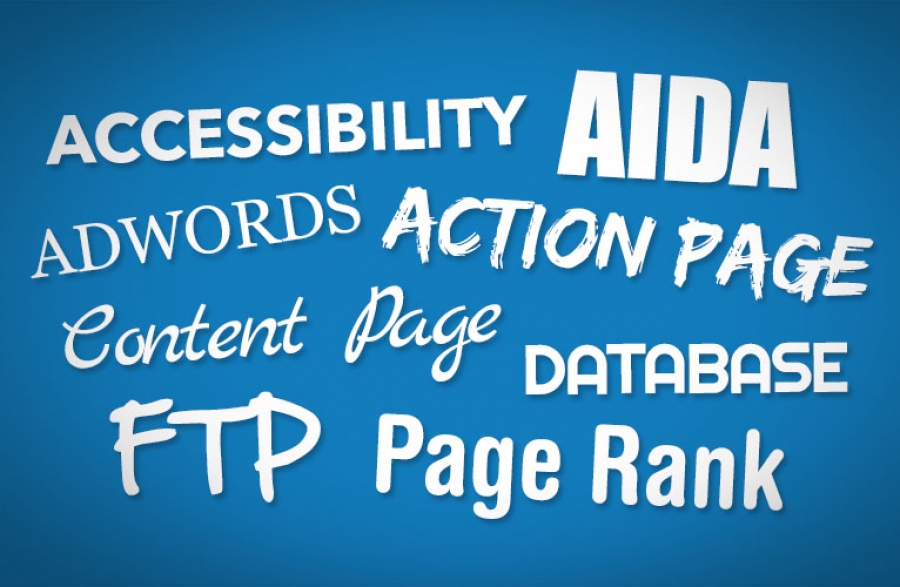We don’t expect you to understand it - that’s our job, but it may help you if you want to understand it further.
We’ve explained all the common terms that may get spoken. If at any time you want to talk to us about anything you see here, we’ll be more than happy to speak to you.
- Accessibility - The practice of making websites easy to use for people with disabilities.
- Action page - Is a page on a website that requires some input from a User. The User will generally need to fill in a form or give credit card details.
- Admin area - An area accessible only with a Username and Password. Accessing this will give the site owner access to private information or allow them to update site content.
- AdWords - Advertising product developed by Google. The adverts are generally displayed in the search engine or website as sponsored links. Each time a User clicks on the advert the Advert owner pays a fixed rate, therefore pay-per-click advertising.
- AIDA - (Attention, Interest, Desire, Action) - The process for writing sales copy.
- AJAX (Asynchronous Javascript and XML) - Modern Programming language for websites. The script creates interactive web applications that do not need to load each time there is a user input. This means that response time is much quicker for users.
- API (Application Programming Interface) - Allows two computer programs to communicate. This allows a User to use functions from other sites such as Google or Amazon.
- ASP (Active Server Pages) - A server-side programming language made by Microsoft to create dynamically-generated web pages. The latest version is ASP.NET.
- Bandwidth - The speed of your internet connection. It also refers to the amount you can download through your Internet connection.
- Blog (Short for web log) - A web journal where one or many people make entries to a personal website.
- Broadband - A fast Internet connection.
- Browser - This is a software program that creates an interface for people to browse websites.
- Call to action - A website element that prompts a User to do something. An example: Call us now!
- Client-side programs - A program that runs on the client side as apposed to a server-side program. Javascript is a common language to perform these functions.
- CMS (Content Management System) - This is a computer program that is integrated into the front end (the part of the site the User views) of the site and allows website owners to manage and edit the content in their site without having to know a programming language.
- CMYK (Cyan Magenta Yellow and Black (key)) - The print industry uses dots of these colours when printing to create the printed colour.
- Content Page - This is a page in a website that displays information. It is content rich, so it usually has a lot of text and images.
- CSS (Cascading Style Sheet) - The style sheet is used to design the website interface. It is used alongside the HTML to control style elements such as colour, font, background and layout.
- Database - A database organizes and stores information on a computer. Much like an Excel spreadsheet.
- DHTML (Dynamic HTML) The use of Javascript and CSS on a website that allows elements to move or change without User interaction.
- Domain Name - Your website address. This is where people can find you on the Internet. For example Woocom.com.au
- DPI (Dots per Inch) - Used to measure the resolution of an image. The higher the number of dots, the better the image quality will be. A typical dpi for a web graphic is 72 compared to 300 for a print graphic. This is because a screen has a lower resolution than printing on a piece of paper.
- Dreamweaver - An application used to create and edit web pages and sites.
- Ecommerce - Conducting business over the Internet.
- FAQ (Frequently Asked Questions) - A list of questions that Users commonly ask. A tool to cut down the amount of common enquiries.
- Firefox - A popular web browser.
- Flash - Software created to develop animations and interactivity for a website or other applications. A User must download the software plug-in to view the animation
- Forms - An area on a web page that allows Users to enter information that they submit to a server. This information is usually entered into a database.
- FTP (File Transfer Protocol) - The transferring of files to the Internet using a FTP program that facilitates this process.
- GIF (Graphics Interchange Format) - A graphic file format used for simple images with solid blocks of colour. Generally not photos. It is a popular format for the web due to its low file size.
- Grids - Guidelines used to design a website.
- Homepage - The first page Users see when they view a website.
- Hosting Account - Holding an account with a company that provides space for your use on their servers.
- Hotspot - An area on a webpage that is clickable, viewed often or of interest.
- HTML (Hyper Text Markup Language) - The programming language used to create a webpage.
- Internet - A network of computers connected worldwide.
- Internet Explorer - A web browser used to view webpages. It is created by Microsoft and the most popular in use.
- Internet merchant account - A bank account that will accept online transactions between bank accounts or credit cards.
- ISP (Internet Service Provider) - A company that provides you access to the Internet or email.
- Javascript - Is a programming language used in conjuction with HTML to make a website more interactive and appealing for Users.
- JPEG / JPG (Joint Photographic Expert Group) - An image format that is used for photos. It uses a compression technique that can make images file size small enough for the web.
- Keywords - Words that people use to search for websites in search engines. These keywords are usually contained within the website.
- Link - A link is used in a webpage to allow Users to jump to other pages or websites once clicked. It is usually in the form or a word or image.
- Mashup - The use of an API to create a website.
- META tags - HTML code that is hidden in the webpage. It contains information about the web page that may be useful for search engines.
- Microformats - Marking up information on a web page that allows computer programs to extract certain information such as contact information and events. An example would be a program automatically putting a websites contact details into their mail contact list.
- Modem - An electronic device that allows the connection to the Internet through a phone line.
- Mouseover - A link on a page that changes to a new state when a mouse rolls over it or is clicked on.
- MySQL (My Structured Query Language) - A multi-query database that is used for dynamic websites. It usually uses the PHP programming language to query and add information to the database.
- Page Rank - The number given to a website to show their order when appearing in a search engine.
- PayPal - An eCommerce business that provides its customers the ability to make online transactions either through their eCommerce business or to make electronic payments for other products or services.
- PDA (Personal Digital Assistant) - A handheld computer.
- PDF (Portable Document Format) - A document that encloses images and text to be shared easily with others.
- Photoshop - A graphics program used initially to edit digital photos, but is now commonly used as a design tool for websites and other design layouts.
- PHP (Pre-Hypertext Processor) - Is a computer scripting language used to create a dynamic website. It is also used to create a command-line interface, which allows Users to interact with the computer and perform tasks… (Explain better) It is usually used in conjunction with a MySQL database.
- Plug-in - An application that is added to a web browser. It increases a websites interactivity and functionality.
- Podcasts (iPod broadcasts) - A broadcasted radio-style program that is downloaded to your computer as mp3 audio files.
- PPC (Pay-per-click) - A form of online advertising generally viewed in search engines, but increasingly being used within websites aswell. Each time the advert is clicked on, the advertiser must pay a set fee.
- RGB (Red Green Blue) - A screen image on a computer or TV, is created using dots of red, green and blue light. The combination of these three colours create the colours you see on a scree and have a colour code.
- ROI (Return on investment) - Is the amount that you earn based on the amount that you have invested.
- RSS (Really Simple Syndication) - Allows subscribed Users of a website to receive real-time information that is updated on the Internet.
- SEO (Search Engine Optimisation) - Is the process of improving your sites potential to be viewed in a high page rank in the search engines.
- Server - Is a computer that is permanently connected to a network or the Internet allowing Users access to websites or other content.
- Server-side program - This is a program that is run on a web server. It creates a response in HTML or CSS and sends it to the computer that requested it. The program is usually written in ASP or PHP.
- Sitemap - This maps out the structure of a website. It can be used as a help tool, but usually maps out all the pages in a site for a User or Developer.
- Tags - Are the HTML instructions in a webpage. They specify how and where elements are shown on a web page.
- Transitional Page - Is an intermediary page that displays choices for a User. Once the User makes a choice they are generally taken to a content page. Usually used in product catalogues.
- URL (Uniform resource locator) - This finds the website address that you type in.
- USP (Unique Selling Point) - What makes a product better or distinguishes it against a competitors products.
- Validation - The process of checking that the code used to structure a website conforms to international standards.
- Web - A programming system that was created to allow people across a network of computers to share and view content.
- Web standards - Is an International set of guidelines and criteria used for building sites for the web.
- Wireframes - A working prototype of a website used for testing and showing functionality.
- XHTML (Extensible HTML) - Is HTML that has been extended or upgraded to conform to the new web standards.
- XML (Extensible Markup Language) - A programming language that can create custom mark up languages. It is custom due to it allowing its User to create their own tags. It is used to store data instead of using a database.