Now with SEO being affected directly by social media it is no longer enough just to BE on Facebook. Businesses used to traditional ‘push’ marketing are struggling to understand how to use their Facebook page’s successfully and engage with their fans. This blog outlines 10 top tips your business can use to help build your social media profile.
1. Post Photos and Videos
Photos and Videos are the best way to increase content share rate amongst fans and extend over all Facebook reach. In a study taken over 3 months of 42 large business pages across 7 consumer based industries it was found that for 80% of the pages video is the most shared media type.
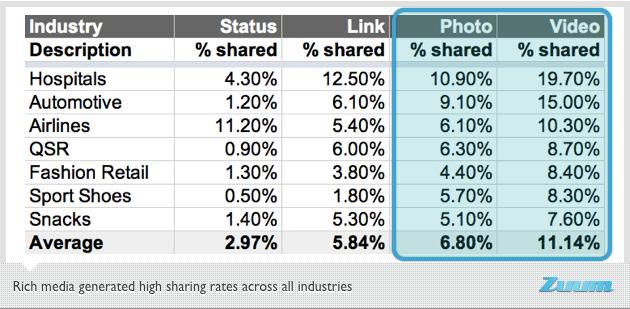
Reach refers to the amount of people who received an impression of a Page post. With the introduction of the new Timeline layout there are now increased opportunities to create visual interest with images being displayed at 404px X 404px and highlighted images at 843px X 403px. This can sometimes mean small status updates can get lost amongst your wall posts, so to really get a point across use an image to draw attention to it.
Here is an example of the reach we achieved for clients Samudra after posting this infographic.
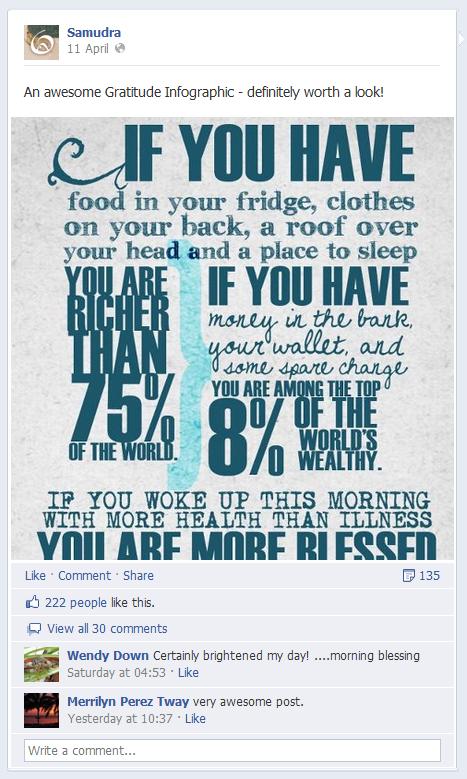 |
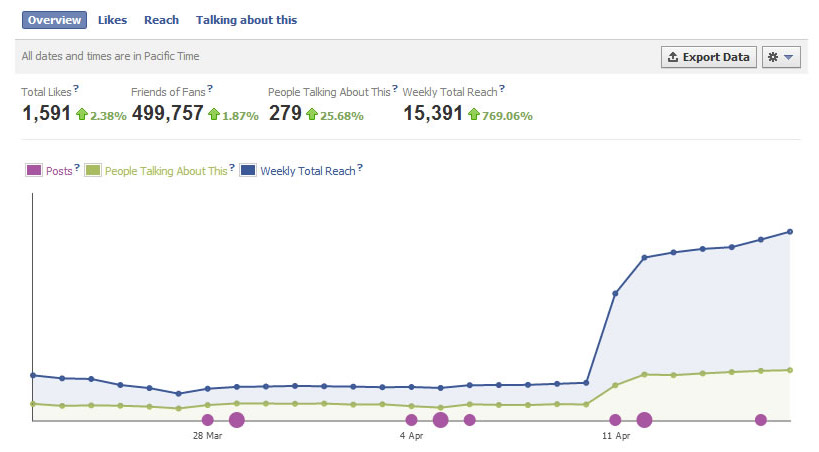 |
2. Milestones
In Timeline events can be backdated to tell your brands story better. Milestones are events in your company’s history that are represented with an 843px X 403px image, description and location and placed on your Timeline in chronological order. Facebook is now more focused on your story, and this is a great way to tell people about the big events in the life of your company. You can add a Milestone by clicking on the line that runs down the middle of your Timeline and filling out the information box.
By making your Timeline more visually engaging people will spend time on your page reading your story. Examples of big business that have been using Milestones to better portray their story include Ford, Coca-Cola and The New York Times.
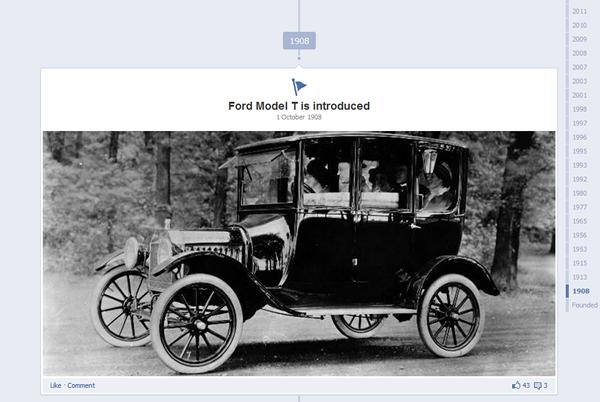
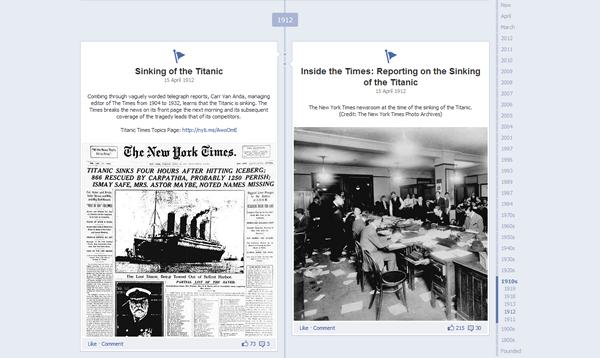
3. Engage with your Audience
There is no one right way to engage with your audience, as every business is different and appealing to different demographic. However there are a few different ways you can try.
A great way to engage with your audience is by asking open ended questions. Asking questions or even posting a fill-the-blank is one of the easiest ways to drive up fan interaction through comments and conversation. Fill-the-blank posts receive 9 times more comments than other types of post.
You can also create polls which give your fans a multi-choice answer to choose from – people won’t answer questions if they have to think too much about the answer!

Another idea is to post photos without captions and ask your fans to come up with their own
4. Be Personal
By responding directly to wall posts and comments you will build a personal relationship with your fans, who will be more inclined to trust you if they feel you are another person rather than just focused on pushing the next sale.
Never delete or ignore negative comments – this will do nothing to help build your reputation as an industry leader, instead take criticism as an opportunity to publically address any and all issues.
Also remember to thank and credit your fans for sharing content with you or with their own friends.
5. Featured Posts
You can now highlight what really matters by pinning it to the top of your page. By selecting a post that you want people to notice and choosing to Pin it, it will stay at the top of your page for the next 7 days.
This is a great way to promote weekly specials, new products or share exciting news you have.
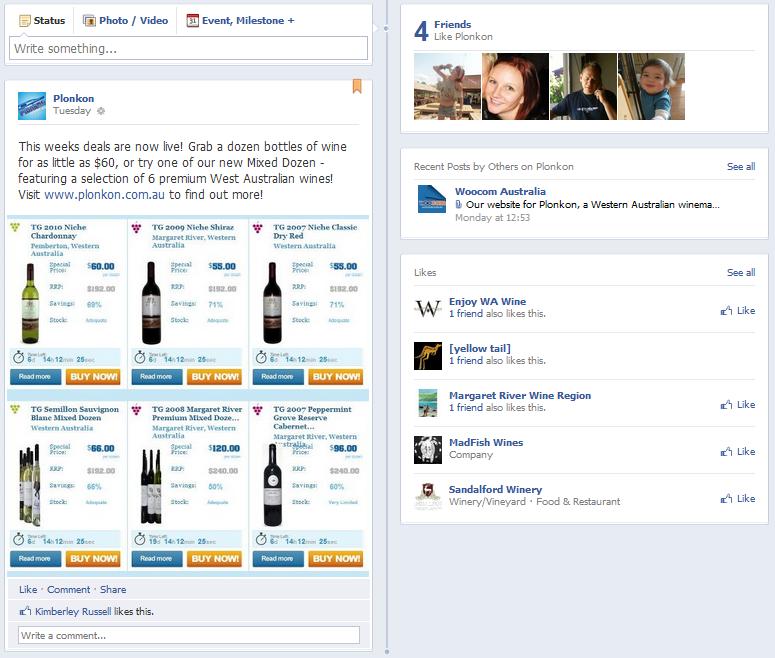
Try and pin posts that are visually engaging as well as informative, a simple image with a call to action in it will draw more attention than a status update alone.

6. Coupons and Promotions
Drive up your fan base by offering incentives for liking your page, like discount codes or free downloads. By setting up a fan-gated app you can offer ‘fan only’ rewards. Making sure any promotions or discount codes are unique to your Facebook page is a great way of measuring the conversion rate from fan to customer.
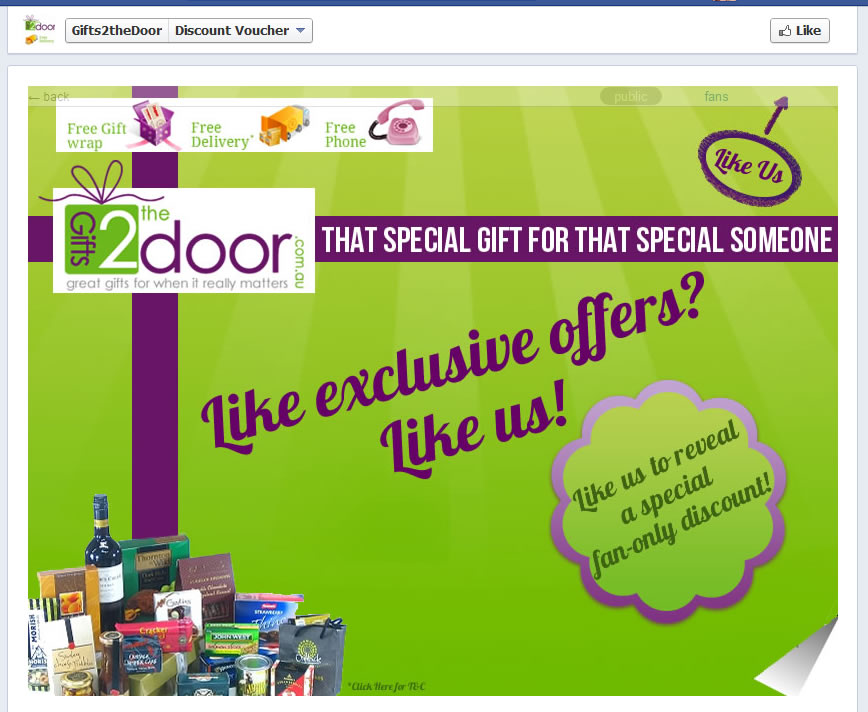

Be careful not to post too many discounts or your fans will begin to expect them – instead reward them for being a loyal customer and sharing your content with their friends.
Studies have shown “$ off” posts receive twice the engagement of “% off” posts.
7. What to Post
When creating a post there are a few factors to bear in mind. The first thing is obviously the content of the post. Be sure to post something that YOU would find interesting and want to read, and share with your friends. Aim to have 90% of your messages on topic, but not necessarily sales orientated. Post something interesting, informative or funny, and use the other 10% of your posts to call to action.
As with anything you’re sharing – go for quality over quantity. Spamming people over Facebook with constant updates is the quickest way to loose fans (save that for your twitter feed!) That being said, it is important to stay on people’s news feeds, and with all the recent changes to Facebook it can be easy for your post to get lost in amongst the sea of other updates. It’s been shown the most successful Facebook pages post between 1 and 3 times a day.
The time of day you are posting is also important. Maximum engagement on Facebook is between 7pm and 8am (when people are not at work) so this is a good time to post anything you want going viral, or want to receive a lot of likes on. People also check their Facebook around lunch time, so this is usually the best time to post new updates and deals.

8. Encourage Tagging in Photos
Encouraging your fans to tag themselves – and friends – in your photos will increase your reach dramatically. Every time a fan tags themself in one of your photographs that story will appear in all their friend’s newsfeeds. This leaves an impression of your business with another couple hundred people, and with an added incentive, might encourage friends of friends to like your page and tag themselves as well. When a fan is tagged in a photograph you can see who it was who tagged them, which is very effective for measuring who is sharing your content. Running promotions such as “Tag yourself and a friend for your chance to win” are a great way of encouraging fans to share your content.

9. Facebook Insights
Once a page has 30 or more fans, Facebook allows you access to Facebook Insights. The admin can use these insights to track engagement on individual posts they make, as well as the demographic and location of the page’s Facebook fans.
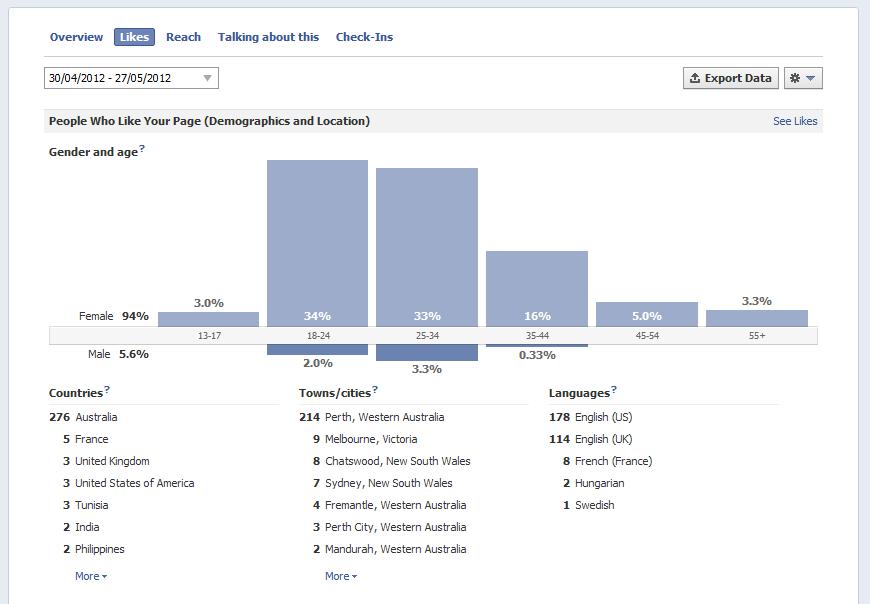
10. Promote your Facebook
Once your page has at least 25 fans, you can set your own custom URL to your Facebook page. This URL will help people easily find you on Facebook and can be used on business stationery, receipts and in store to advertise your social presence. Encourage people to “Check-In” when visiting your business, and run paid Facebook adverts and sponsored stories. These apps include names of friends who have liked your page, which users find relevant and engaging.